ToDo List
wxDev-C++ provides a way to keep track of your "ToDo" list from within your program's comments. This makes it easy to keep track of incomplete sections of your source code.There are two methods for adding items to a ToDo list:
- Place the cursor somewhere in the source, then either a
right mouse click and select "Add ToDo Item" or just Shift+Ctrl+T.
- Just embed C/C++ style comments within your code that are prefaced by the identifier "TODO:". For example,
/* TODO :
Add ToDo instructions to
help tutorial. */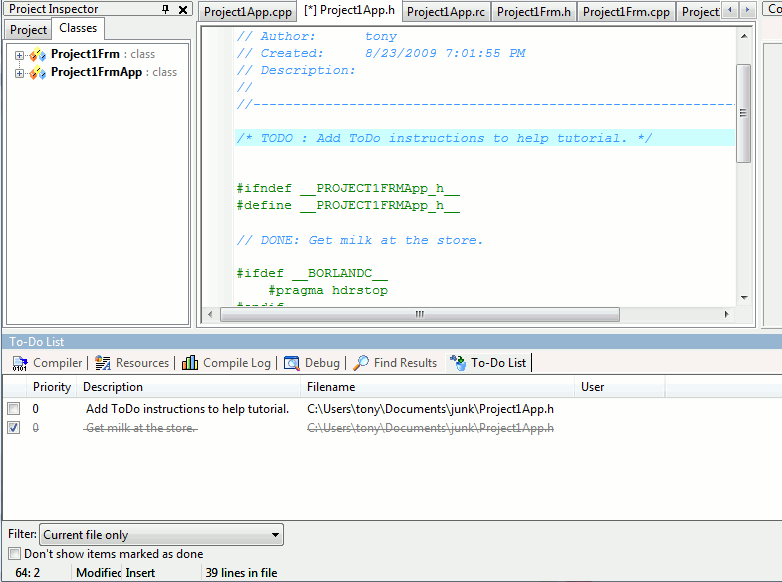
When the project is reloaded, the "ToDo List" will be displayed. Clicking on the check mark to the left of the ToDo will change mark the item as "Done". Double-clicking on the ToDo item will move the editor to that line in the source.
To specify the priority of the ToDo item, add the identifier "(username#priority#):" to the "TODO :". For example,
// TODO (tony#7#): Download the wxDev-C++ help filewill set the priority level to "7" and the user to "tony" for this item.
Note that the dropdown box labeled "Filter" allows you to view ToDo's that are within your current open file or within an combination of files in and out of your project.