Environment Options
General options tab
To access the Environment Options dialog, click on the Tools menu and select Environment Options.
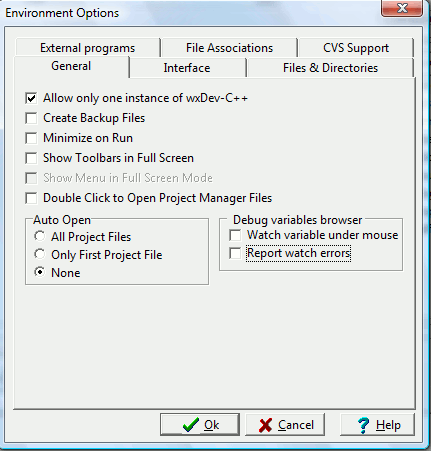
Allow only one instance of wxDev-C++
Allows only one instance of the IDE to be running.
Create Backup files
If enabled, whenever you save a source file inwx Dev-C++, a backup copy will be saved along with it. This backup will be overwritten on successive saves.
Minimize on run
If enabled, wxDev-C++ will minimize itself when you execute your program from within it (using the `Run' command under `Execute').
Show toolbars in Full-screen
By default, toolbars are hidden when wxDev-C++ is made full-screen. If this option is enabled, they will be shown all the time.
Double-click to open project-manager files
If this option is enabled, you'll need to double-click on the nodes in project-manager to open them in the editor. Otherwise, you would single-click.
Auto-open...
Here, you can choose what files are automatically opened in the editor when you open a project.