Editor Options
Class browsing tab
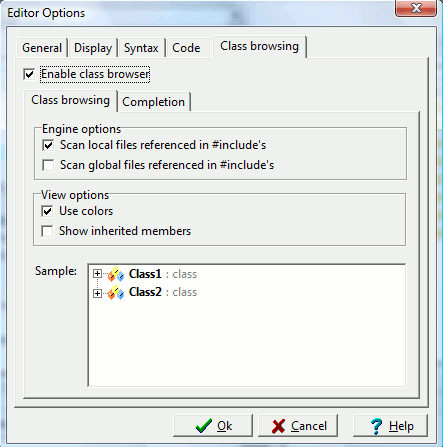
The Class Browser is a hierarchical tree that displays all of the classes, functions, global variables, and structures that are used in your project. It's a nice way to graphically display the major players in your programs. The Class Browser is displayed in the Project Inspector window under the Classes tab.
NOTE: Class browsing MUST BE ENABLED to
use the wxDev-C++ visual designer.
In the Engine options section, you can configure the class browser to scan both local and global include files for their major players. If you chose to scan for global include files, then you will also include in the class browser the classes and functions from the 3rd party libraries you link with your program (e.g. wxWidgets libraries, SQLite libraries, etc.).
In the View options section, checking the Show inherited members box will cause the class browser to also display any classes from which your classes are dervied. For example, if you create your own wxFrame class called myFrame1, the browser windowwould typically only show the members of that class that you've specified in your project. With the Show inherited members checked it will also display the members that were inherited from the generic wxFrame class.