Configure Shortcuts
You can change the keyboard shortcuts by going to the Tools menu and selecting Configure Shortcuts.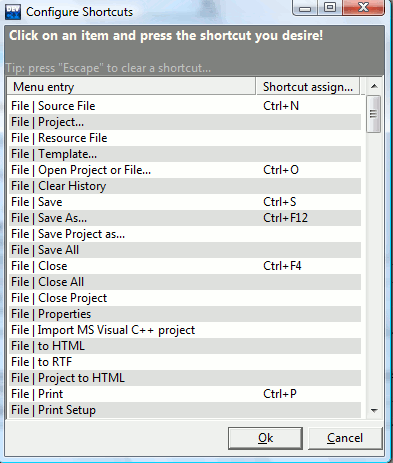
Use the mouse to select the menu entry for which you wish to add or change a shortcut.Then, type the new keyboard shortcut for that menu entry. To delete a shortcut, hit "Esc". Press the "Ok" button when finished.