Creating a Project
What is a wxDev-C++ Project ?
Projects are the way you manage different source files and compiler/linker options inside wxDev-C++. It's an ini file (usually ending in the .dev extension), which specifies what source files should be included in your program and what compiler/linker parameters/switches you want to use to build them.When to use wxDev-C++ Projects ?
(Answer: [Almost] Always)- You have more than one source file - Using Projects ensures that all of your source files are linked to the executable after they are compiled.
- You need to create a DLL or static library, or want to use resource files in your program - Projects allow you to specify the compiler and linker options necessary
How can I create a wxDev-C++ Project ?
Go to the File menu and click on New, then Project. A dialog opens, containing different Project types.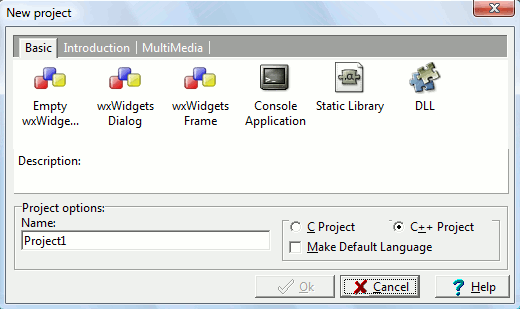
Here are the basic Dev-C++ project types :
- Console application : creates a console (command-line shell) program
- Static library : creates an empty project with the options needed for building a static library
- DLL : creates a Win32 Dynamic Link Library
- Empty wxWidgets project - A project that initially contains no source files but has the correct compiler and linker settings to build wxWidgets source code.
- wxWidgets Dialog - A project that contains skeleton source files for a wxDialog
- wxWidgets Frame - A project that contains skeleton source files for a wxFrame
Now that you selected your project type, fill the name of your project in the corresponding edit box, select the programming language you will be using (C or C++), and click on OK.