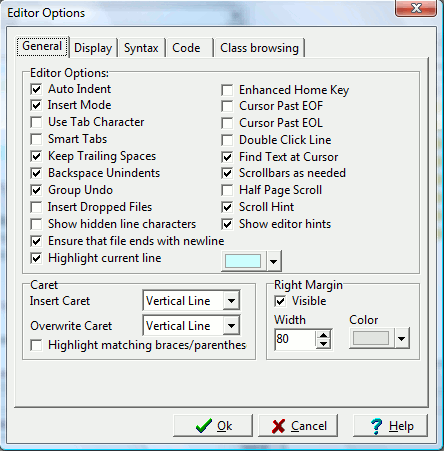Editor Options
Editor options allow you to configure how you wish your source code to display within the IDE. wxDev-C++ allows you to configure code formatting, line numbers, code completion, syntax highlighting, and many other options that are useful when coding large programs.To access the Editor Options go to the Tools menu and select Editor Options.