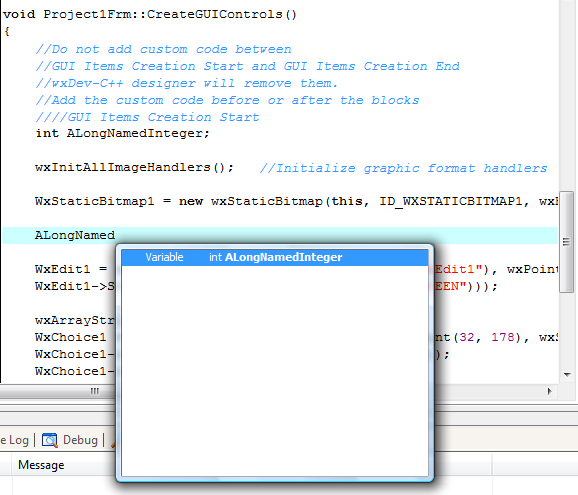Editor Options
Code completion tab
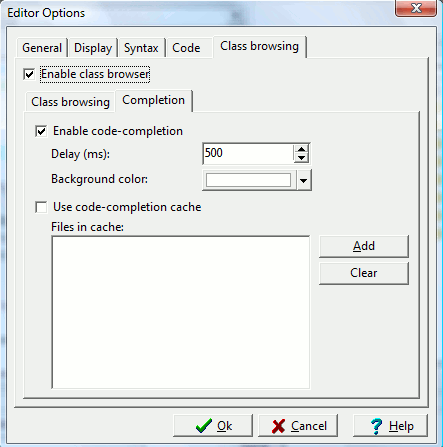
Code completion allows you to program C/C++ more efficiently. When enabled, code completion will try to offer suggestions for completing your code as you type it. For example, if you were working on a wxFrame project and typed:
this->in the source code, a dropdown box will appear offering properties and functions that can complete the command. The Delay value in code completion specifies the amount of time (in milliseconds) which a user must pause typing for the code completion to be activated. For example, with a delay of 500, the user will have to pause typing for 500 ms (or half a second) before the code completion command is initiated; otherwise, the code completion will be skipped.