Backtracing
Backtracing is the debugging concept that tells you which functions were called before reaching a breakpoint or an interruption (like an access violation or other runtime error).Let’s do a simple test. Move the breakpoint in your
sampleDebug project to the printf
line within the test2 (line 12). Then, re-run
the debugger (shortcut: F8). If you look
at the Debug
window in the Backtrace tab, you should see
something like this: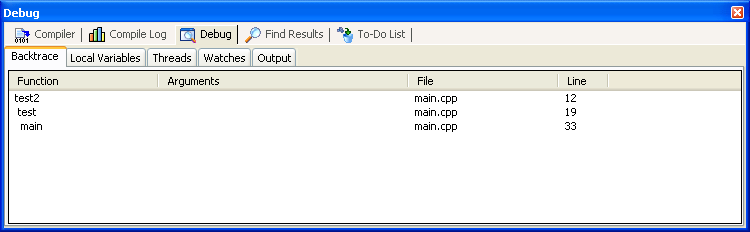
This correctly shows the list of functions that have been called (since the start of the program) before reaching the breakpoint. Clicking on a function in this list will bring you to its implementation in your source code. So, for example, if you click on
test,
the IDE will take you to line 19 in the source code.Now uncomment lines 24-27 in the function
test.
When you try to debug this time, the program will eventually cause an
access violation and end. The IDE should display which line
triggered the error and the backtrace should display the functions called
to reach it.