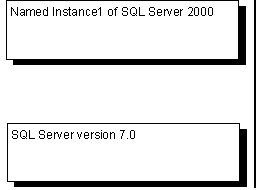SQL Server Setup Help
Running SQL Server 7.0 Along with a Named Instance of SQL Server 2000
You can keep an installation of Microsoft® SQL Server™ version 7.0 intact on your computer and also install a named instance of SQL Server 2000 on the same computer. This configuration enables you to run both the original installation of SQL Server 7.0 and the named instance of SQL Server 2000 at the same time, without using the vswitch command prompt utility.
To run a named instance of SQL Server 2000 with an existing SQL Server 7.0 installation intact:
- Keep SQL Server version 7.0 in its original condition with no version upgrade to SQL Server 2000. SQL Server 7.0 functions as the default instance of SQL Server, identified by the network name of the computer.
- Install a named instance of SQL Server 2000, identified by both the network name of the computer plus an instance name.
The illustration shows this configuration.