Authentication Modes
Microsoft® SQL Server™ can operate in one of two security (authentication) modes:
- Windows Authentication Mode (Windows Authentication)
Windows Authentication mode allows a user to connect through a Microsoft Windows NT® 4.0 or Windows® 2000 user account.
- Mixed Mode (Windows Authentication and SQL Server Authentication)
Mixed Mode allows users to connect to an instance of SQL Server using either Windows Authentication or SQL Server Authentication. Users who connect through a Windows NT 4.0 or Windows 2000 user account can make use of trusted connections in either Windows Authentication Mode or Mixed Mode.
SQL Server Authentication is provided for backward compatibility. For example, if you create a single Windows 2000 group and add all necessary users to that group you will need to grant the Windows 2000 group login rights to SQL Server and access to any necessary databases.
Windows Authentication
When a user connects through a Windows NT 4.0 or Windows 2000 user account, SQL Server revalidates the account name and password by calling back to Windows NT 4.0 or Windows 2000 for the information.
SQL Server achieves login security integration with Windows NT 4.0 or Windows 2000 by using the security attributes of a network user to control login access. A user's network security attributes are established at network login time and are validated by a Windows domain controller. When a network user tries to connect, SQL Server uses Windows-based facilities to determine the validated network user name. SQL Server then verifies that the person is who they say they are, and then permits or denies login access based on that network user name alone, without requiring a separate login name and password.
Login security integration operates over any supported network protocol in SQL Server.
Note If a user attempts to connect to an instance of SQL Server providing a blank login name, SQL Server uses Windows Authentication. Additionally, if a user attempts to connect to an instance of SQL Server configured for Windows Authentication Mode by using a specific login, the login is ignored and Windows Authentication is used.
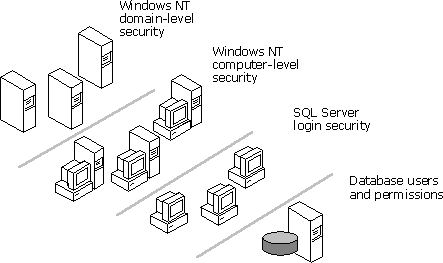
Windows Authentication has certain benefits over SQL Server Authentication, primarily due to its integration with the Windows NT 4.0 and Windows 2000 security system. Windows NT 4.0 and Windows 2000 security provides more features, such as secure validation and encryption of passwords, auditing, password expiration, minimum password length, and account lockout after multiple invalid login requests.
Because Windows NT 4.0 and Windows 2000 users and groups are maintained only by Windows NT 4.0 or Windows 2000, SQL Server reads information about a user's membership in groups when the user connects. If changes are made to the accessibility rights of a connected user, the changes become effective the next time the user connects to an instance of SQL Server or logs on to Windows NT 4.0 or Windows 2000 (depending on the type of change).
Note Windows Authentication Mode is not available when an instance of SQL Server is running on Windows 98 or Microsoft Windows Millennium Edition.
SQL Server Authentication
When a user connects with a specified login name and password from a nontrusted connection, SQL Server performs the authentication itself by checking to see if a SQL Server login account has been set up and if the specified password matches the one previously recorded. If SQL Server does not have a login account set, authentication fails and the user receives an error message.
SQL Server Authentication is provided for backward compatibility because applications written for SQL Server version 7.0 or earlier may require the use of SQL Server logins and passwords. Additionally, SQL Server Authentication is required when an instance of SQL Server is running on Windows 98 because Windows Authentication Mode is not supported on Windows 98. Therefore, SQL Server uses Mixed Mode when running on Windows 98 (but supports only SQL Server Authentication).
Application developers and database users may prefer SQL Server Authentication because they are familiar with the login and password functionality. SQL Server Authentication may also be required for connections with clients other than Windows NT 4.0 and Windows 2000 clients.
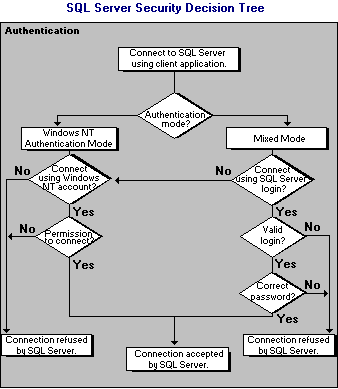
Note When connecting to an instance of SQL Server running on Windows NT 4.0 or Windows 2000 using Named Pipes, the user must have permission to connect to the Windows NT Named Pipes IPC, \\<computername>\IPC$. If the user does not have permission to connect, it is not possible to connect to an instance of SQL Server using Named Pipes unless either the Windows NT 4.0 or Windows 2000 guest account on the computer is enabled (disabled by default), or the permission "access this computer from the network" is granted to their user account.
To set up Windows Authentication Mode security