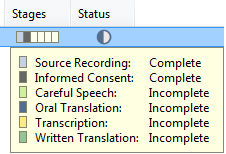Stages of completion
A stage is a task to do towards the completion of one session in a project.
In the  Sessions tab, the Sessions pane (left) has a Stages column. It displays a set of rectangles:
Sessions tab, the Sessions pane (left) has a Stages column. It displays a set of rectangles:
-
A white rectangle indicates that the stage is incomplete, because
-
-
there is not an appropriately named file, and/or
-
there is no annotation data in the corresponding column (such as Transcription or Free Translation).
-
-
A colored rectangle indicate that the stage is complete, because
-
-
there is an appropriately named file, and/or
-
there is annotation data in the corresponding column.
-
For any session, hover your mouse pointer over the indicator in the Stages column to see its legend. Example:
|
|
Stages: |
SayMore automatically keeps track of stages by default, but you can choose to make it a manual task.