Shortcut Keys overview
Function Keys
-
When you work with annotations, press F2 if you need to replay the current segment.
Zoom controls in Manual Segmenter dialog box
When you use the Manual Segmenter dialog box, these shortcut key combinations are available:
-
Ctrl+1 zooms in on the horizontal axis of the audio, which displays more detail but a shorter length of time.
-
Ctrl+2 resets the zoom to about one inch per second. The Zoom control is set to 100%.
-
Ctrl+3 zooms out, which displays less detail but a greater length of time.
Alt+Shift - localize User Interface (UI)
-
To open the Localize User Interface dialog box to a particular UI term (label), press and hold the Alt+Shift keys and then click it.
Alt Keys
-
You can press the Alt key, and then press letter keys to use menu or button commands with your keyboard. The letters are underlined in the menus and in button labels.
Examples:
-
-
Alt+S,R opens the Session Recorder with the Sessions menu.
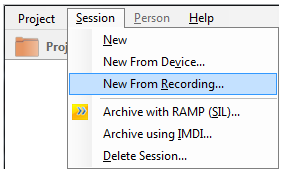
-
Alt+R opens the Session Recorder with the button
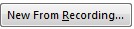 .
.
-
-
You can move the insertion point into a field. For example, Alt+F moves the insertion point to the Full Name field (People tab).
-
Alt+Spacebar display the title bar shortcut menu.
-
Alt+F4 closes SayMore.