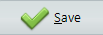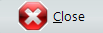System Settings maintains settings for a number of options that will be used in the MaQS program, they include two parts - Global Settings and Site Settings.
In global settings, it includes:
| · | The Healthcare Organisation that will appear on reports. |
| · | Time Stamp on Upload: Use the PC date and time rather than the date and time on the handheld scanner. |
| · | Patient Interface: HL7 Interface or DLL Interface. |
| · | Test Mode On: Select if it is in the test mode. |
| · | Characters to be ignored in the lookup files: Because the wireless scanners cannot read some of the non standard symbols/characters e.g., Ø. |
In site settings, it includes:
| · | Hospital Site: If changes made, it will log off automatically after you click save button. Then it requests id and password in order to log into the new hospital site. |
| · | Use Password Security: To activate passwords |
| · | Inventory Management: Select if user doesn't manage inventory items. |
| · | Audit Trail: Set default days for showing audit trail record. |
| · | Email Settings: Email server, port and Email Address. |
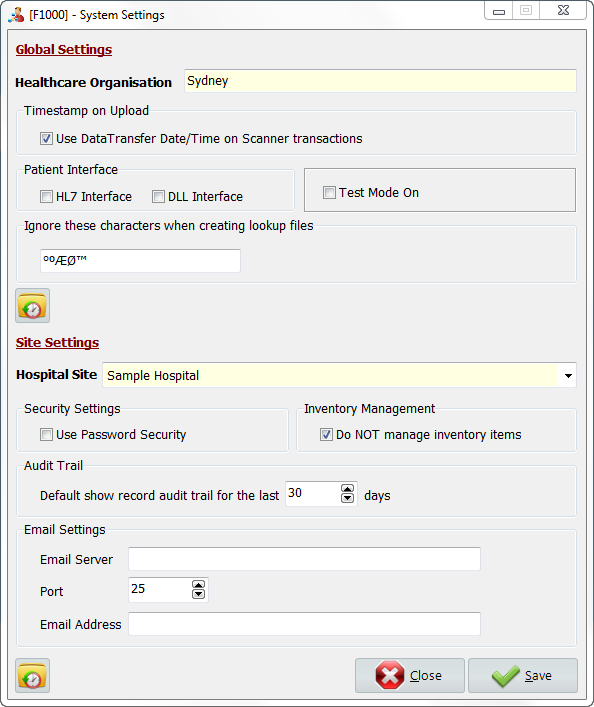
|
Select to save and close. |
|
Select to close without save. |
|
Provide audit trail for every single change. |
When all records have been added, click Save.