The following form will appear after clicking Add Surgeon.
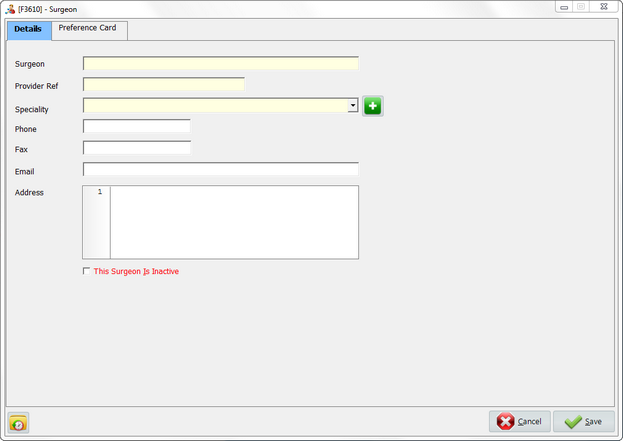
* Mandatory fields are highlighted in yellow.
Surgeon |
Name of the surgeon. |
Provider Ref |
Reference number of the surgeon. |
Speciality |
Speciality of the surgeon. Select one speciality from drop down list or click |
Phone |
Phone number. |
Fax |
Facsimile. |
Email address. |
|
Address |
Residential address. |
This Surgeon is Inactive |
Select if the surgeon is no longer available. |
|
Provide audit trail for every single change. |
When all records have been added, click Save.



 to
to 