Please ensure that the MaQS suite of programs is installed as per the instructions in the MaQS Installation Manual.
In the remainder of this document, the following conventions are used:
Template is a term used when referring to instruments and packs. A template does not refer to a physical instrument or pack but instead is a design (pattern, template) for a particular type (class or family) of instrument or pack.
Scanner refers to either a handheld (possibly wireless capable) PDA scanner running the Windows CE or PocketPC operating system or a USB cabled scanner which must be attached to a PC to operate correctly
Pack, tray, set are used interchangeably and refer to a tray of instruments.
Item refers to either a pack, instrument, pre-sterile/buy-in or wrapper.
Item Code, Item ID, Pack ID, Instrument ID refer to a unique identifier for an instrument or pack.
Tracked Items: In MaQS all instruments and packs are either tracked or untracked.
A tracked item is one that is uniquely marked to distinguish it from other items that are the same and there will exist in MaQS, a descriptive record of each such unique item.
An untracked item is not uniquely marked and has only one description record in MaQS but it is used to refer to every item of the same type e.g. plastic kidney dish.
Searching for items: In forms where packs, instruments, wrappers need to be located, there is a common procedure for searching:
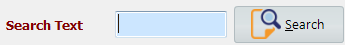
Enter the search criteria in the Search Text field and/or the Description contains field. A partial Item Id can be supplied comprising the first few characters of the id whilst the data entered into the description field can be any known part of the description.
Entering credentials: If MaQS has been configured to use security, most menu selections will result in a request for the appropriate credentials:
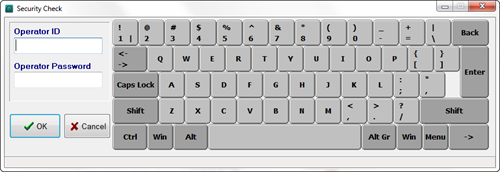
Enter the required Operator ID and Password and click OK.


