The following form will appear after clicking New.
One consumable pack can be held in different stores with different items assigned.
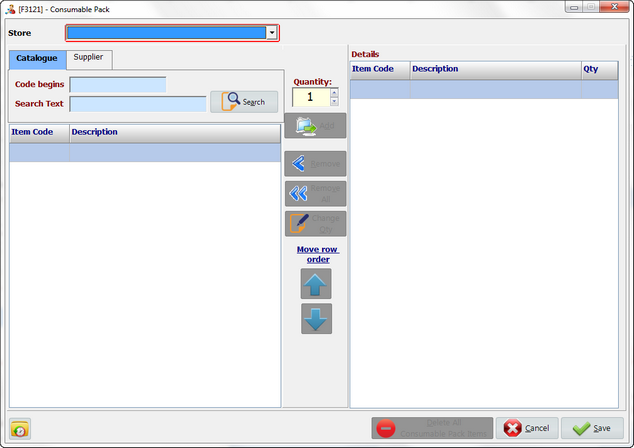
Store |
Select the store from drop down list. |
Catalogue - Code begins |
Search item by inputting item code. |
Catalogue - Search Test |
Search item by inputting item description. |
Supplier - Supplier |
Search item from particular supplier. |
Search |
return to the searching result. |
Quantity |
Enter the number to adjust the quantities of the selected item which will be assigned in the consumable pack. |
Add |
Add selected item into the consumable pack. |
Remove |
Remove selected item from the consumable pack. |
Remove All |
Remove all items from the consumable pack. |
Change Qty |
Update the quantity of the selected item. |
Move row order |
Change items order. |
Delete All Consumable Pack Items |
Remove the consumable pack from the store. |
|
Provide audit trail for every single change. |



