Consumable packs allow buy-in items to be grouped together so that an individual barcode can be scanned to allocate all associated items to the surgeon preference card or the patient.
Use this screen to define consumable packs by entering an unique ID and a description for the consumable pack.
Enter the search criteria in the Search Text field or directly click search to show all records.
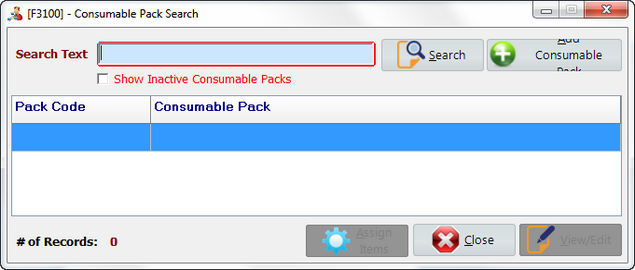
Select Add Consumable Pack to create new records.
Select View/Edit to view or edit records.
Select Assign Items to allocate items to the consumable pack.
Select Close to close the form.


