MaQS uses a set of pre-defined reports that are automatically generated during the normal operation of the program.
These reports are - by default - allocated to the 'Standard' Report Group.
Report templates determines many of the reports that will be generated automatically when required.
After selecting the Report Group , select each report by clicking on the down arrow to display the list, then click on the report required.
If an existing report is renamed, it must be re-selected here to automatically print when required.
If a report template selection is left blank then the report will not be generated when required.
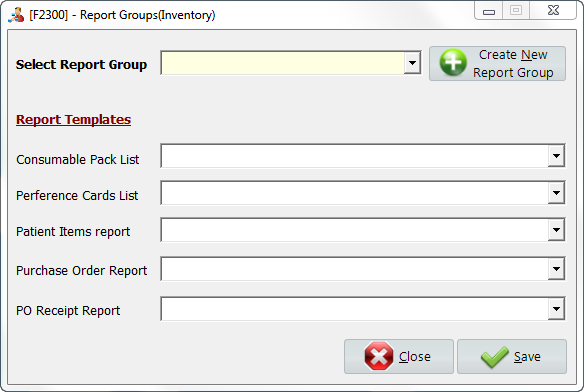
Select Create Mew Report Group to create new records.
Select Close to close the form.


