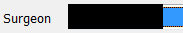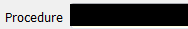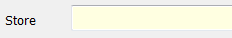Copy items from existing preference card 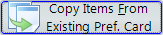 will copy all items from one preference card and listed into the another preference card.
will copy all items from one preference card and listed into the another preference card.
However, all items in the current preference card will be removed before items can be copied from existing preference card. User needs to click YES on the pop-up window in order to continue.
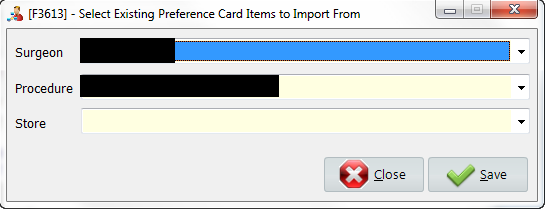
Select from drop down list. 1. which surgeon you want to copy the preference card from. |
|
2. which procedure you want to copy from that surgeon? |
|
3. Which store does the procedure belongs to? |
|
4. Click save to confirm and exit |
|