Specialty Groups are used as categories to group items for reporting purposes and to make items easier to find. A Specialty Group describes an item by the surgical specialty in which it is used ie Orthopaedics, General, Urology.
Enter the search criteria in the Search Text field or directly click search to show all records.
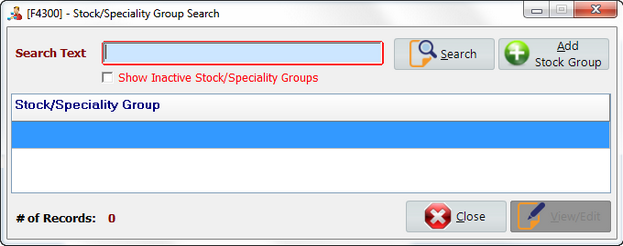
Select Add Stock Group to create new records.
Select View/Edit to view or edit records.
Select Close to close the form.


