The following form will appear after clicking Add Supplier.
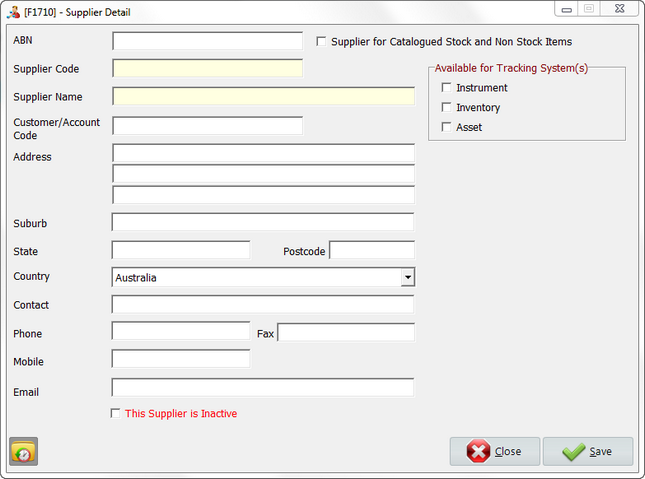
* Mandatory fields are highlighted in yellow.
ABN |
Australian Business Number. |
Supplier for Catalogued Stock and Non stock Items |
Supplier will supply both stock and non-stock items if select. |
Supplier Code |
The unique Supplier Code can be numbers or alphabets and is limited to 20 characters long. |
Supplier Name |
The Supplier Name is limited to 50 characters long. |
Customer/Account Code |
Customer account number. |
Available for Tracking System(s) |
Supplier will be active only in selected tracking system |
Address, Suburb, State, Country |
Address details. |
Contact, Phone, Mobile, Email |
Contact details. |
This Supplier is Inactive |
Select if the supplier is no longer available. |
|
Provide audit trail for every single change. |
If select inventory as a tracking system, then Delivery Cost settings will appear.
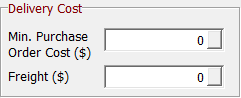
Min. Purchase Order Cost ($) |
The purchase order will be processed only if it is above the minimum purchase order. |
Freight ($) |
Postage and handling cost. |



