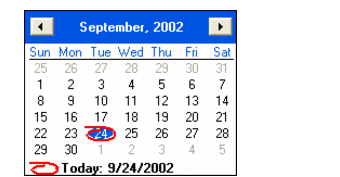Time Range Page
Click the Time Range tab to open the Time Range page
The Time Range page has the following options:
- From and To: Set start and end points to display ArchestrA Logger messages. Select between First Message, Last Message and Messages On.
Click the down arrow in the date box to display a calendar in which you can select the desired date.
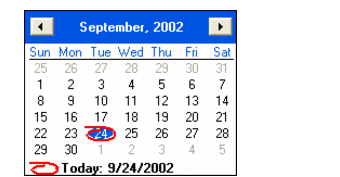
Use the right and left arrows in the calendar to move between months
The filter specifications you configure on this page are immediately shown in the time header of the details pane.
- If you used a From setting, the Start Time check box in the time header is automatically selected and the settings on this page of the Filter dialog box are shown.
Note This function does not delete logged messages, but only affects the display of messages in the message window of the ArchestrA Log Viewer. To view all logged messages again, clear the Start Time and End Time check boxes.
© 2007 Invensys Systems, Inc. All Rights Reserved.