Monitor
To Monitor the conversation of another party
- Click on the Call Control button and select Monitor...
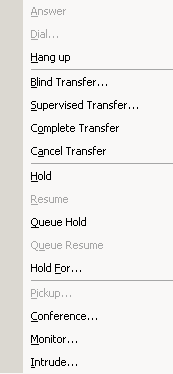
The Monitor screen displays.
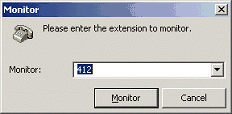
- Enter the extension number and click Monitor.
This enables you to monitor the conversation of another party.
The Default settings for this feature are:
User and Supervisor level - Default = Off
Administrator level - Default = On
If monitoring a call from another extn, when the extn monitoring clicks record, the customer and internal extn are recorded, eg: both parties conversations.
Note Please see your IPFX Administrator to activate this feature.
Note 2 Monitor is available on IPFX for Call Manager but this option is not silent e.g. both parties that you monitor can hear you.