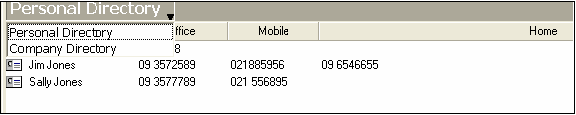Accessing Personal Directory
- Click on the Directory button on the top toolbar.
The Directory screen will display.
- Click on the arrow beside the Sub Screen heading.
A drop-down box will appear.
- Click on Personal Directory.
The Personal Directory will appear.