Setting another extension's location from the Directory using Live Toolbar
You can change any extension's location from the Directory:
- Click on the Directory button on the toolbar.
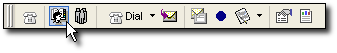
- The Directory screen will appear:
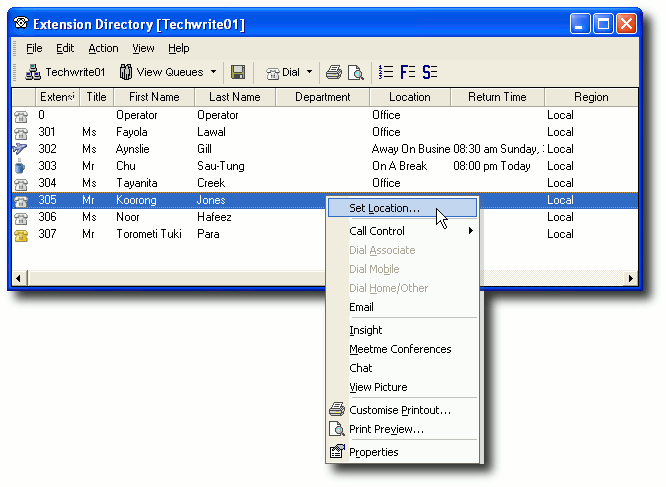
- Right-click on the extension whose location you want to set and select Set Location from the context menu.
The Location screen will appear:
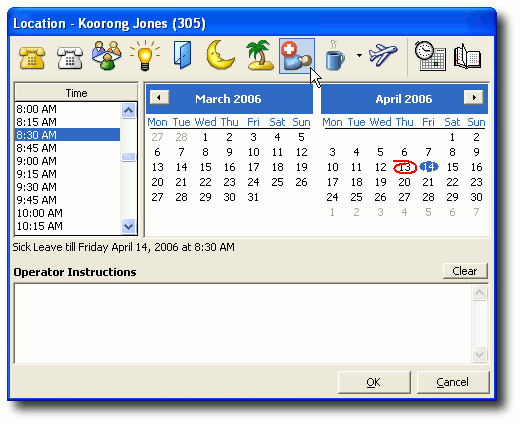
- Click on a location button to set a new location for this extension.
Click OK to save the new location.