Queues Tab
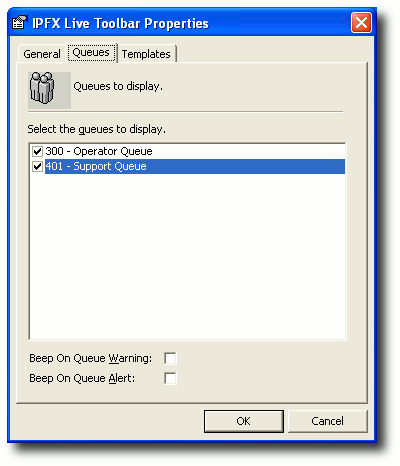
All queues that are set up on the CT Server can be selected to show on the IPFX Live Toolbar. To select a queue, click in the checkbox next to the queue name/number. To clear a queue from the display, click in the checkbox to clear the 'tick'.
This Feature |
|
Does This |
Beep on Queue Warning |
|
Queue Warning alarms are set within the Queue Properties. By clicking on the checkbox, the PC will beep when the queues reach the time/quantity set. |
Beep on Queue Alert |
|
Queue Alert alarms are set within the Queue Properties. By clicking on the checkbox, the PC will beep when the queues reach the time/quantity set. |