Transferring a Call
To transfer a call
- While speaking to your caller, click on the arrow beside the Dial button on the top menu to display the drop-down menu.
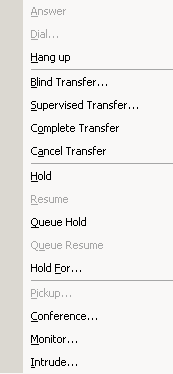
- Click Blind Transfer to transfer the call without introducing the caller or click Supervised Transfer to introduce the caller before hanging up.
The Transfer screen will display.
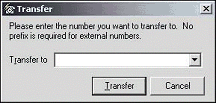
Your caller will be placed on hold while you enter the number you want to transfer to. No prefix is required for external numbers.
- Enter the number and click Transfer.
You can then speak to the second caller (if you chose supervised transfer) while the first caller is still on hold. When you hang up, the first caller will connect to the second caller.
Note If you choose to transfer one external party to another external party, the call will use two trunk lines. (One for the internal call and one for the external call). Those two parties will continue to be routed through your PABX until their conversation is terminated.