To start the IPFX Live Toolbar application:
- Click on the IPFX Live Toolbar link in the Start menu:
Start > All Programs > IPFX > IPFX Live Toolbar. - The IPFX Live Toolbar toolbar will appear:
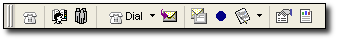
From left to right these icons represent:
Location, Directory, View Queues, Dial, Send to Voicemail, Send a Message, Record, Worktime, Reports, Options.
Note: IPFX Supervisor Agent and IPFX Administrator will be able to view the Configuration icon