Entering Operator Instructions
You can enter and edit Operator Instructions for your own extension, or for any extension in the Directory:
- Open the Location screen for the extension whose Operator Instructions you wish to modify.
- Click inside the white text box below the words Operator Instructions and type in your message:
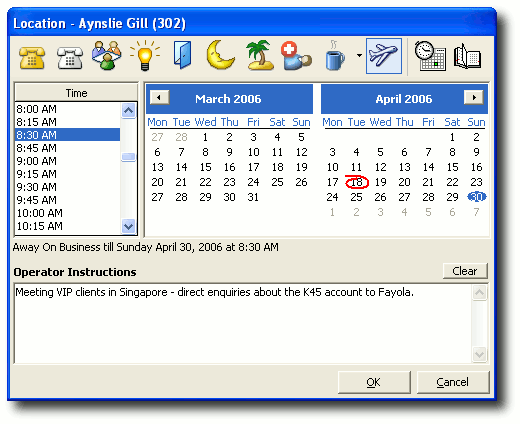
Click OK.