Editing a Template Field
From the Properties Screen/Templates Tab -
- Select your required template.
- Click Edit
- The Template screen displays.

- Right click on the field you want to change and select from the drop-down menu. i.e. Insert, Edit, Delete or Clear All
- When you select Insert or Edit, the Range Values form will appear.
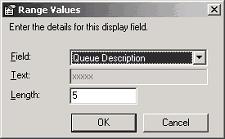
- Display the Field drop-down menu as shown in the screen below.
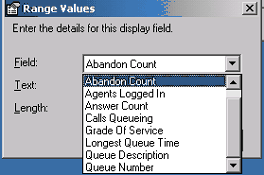
- If the chosen field is 'Text', enter your requirements in the 'Text' field as shown in the screen below.
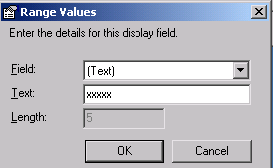
- Change the length to suit your requirements as shown in the screen below.
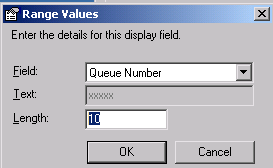
- Click OK.
- The Template will now reflect the new length.
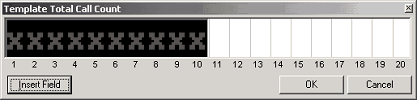
- Click OK to complete the Template,