Click on the Send to Voicemail icon to display the drop-down menu.
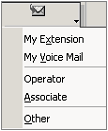
If a call is ringing at your extension, you can select/highlight the call and click on the Send to Voicemail Icon. The caller will now be sent to voicemail and will listen to your greeting.
If a caller is showing as 'In Voicemail', select/highlight the call, then click on the Icon 'My Extension'. This will retrieve the call out of your Voicemail and will start ringing on your extension.
Note: This will still work even if you have a Location selected. You can also send a call to any other number.