Queue Pickup
You can pick up a call from a queue and transfer it to any agent located on your side bar or in the queue group.
To pick up and transfer a call
1. Click on the Queues icon on the top toolbar.

2. Double-click on the queue to view the queue calls.
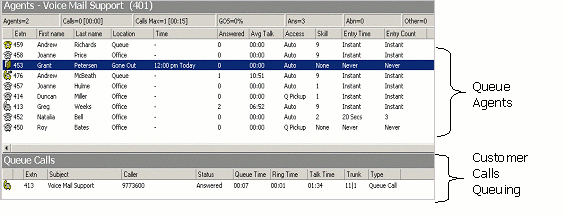
3. Click on the unanswered/unassigned call and drag it out of the queue calls and onto your extension (if it is on your sidebar or part of the queue group).
The call will then transfer to your phone and you will be able to pick it up.
You can also transfer the call to another extension if it is available.
Note: You can double click on the call to have it delivered to your phone. However, if the call has just been delivered to another extension, you will be unable to take the call. It is recommended that agents log in and out of the queue to ensure accurate call management.
For queue pickup using your phone, see your Voicemail manual.