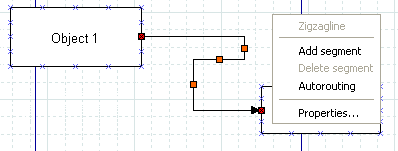A Zigzagline is a line which has sharp, 90 degree turns in it. Zigzaglines have two special properties, Corner radius and Autoroute. Corner radius allows you to round the corners of the line. On the Properties page, enter a number between 0 and 10.00, where 0 = square corners and 10.00 = maximally-rounded corners.
Autoroute is a yes/no property. If yes, the line is automatically routed between the start and end points with the minimum number of segments. If you move or change the shape of the line, the Autoroute property is automatically set to no. Autoroute can be set on the Properties page or using the right-click menu.
Zigzaglines also allow you to add or delete line segments. This can be useful if you need the line to turn several corners (e.g., to traverse around some other objects) or to get the arrow pointed in the right direction. To add or delete a segment, right-click on the line at the point on the line where you want to add or delete and select Add segment or Delete segment.