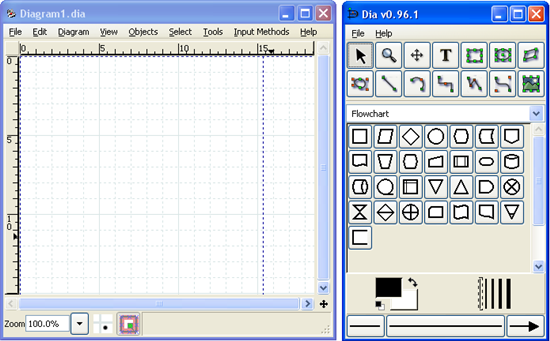All diagrams are drawn in their own canvas. When you first start Dia, a blank canvas is created automatically. At any time, you can create a new canvas by selecting File->New Diagram The canvas may be customized in various ways, such as changing the background color or grid lines. See The Canvas for more information on customizing the canvas.