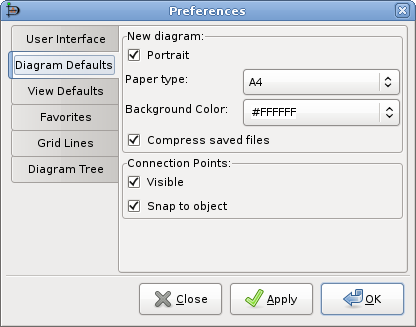The Diagram Defaults tab allows you to set default properties for all new diagrams. These are explained below.
-
Portrait indicates that the diagram is in portrait orientation on the page. If this is unchecked, then landscape orientation is assumed.
-
Paper type allows you to select from a list of paper sizes (e.g., A4, Letter, etc.).
-
Background color allows you to set a default background color for all new diagrams. See Colors for more information on setting colors.
-
New Window: Width allows you to set default width (in pixels) of the window when a new diagram is created. You can either enter a number manually or use the increment / decrement buttons.
-
New Window: Height allows you to set default height (in pixels).
-
New Window: Magnify allows you to set the default zoom value (in percent) for a new diagram. You can either enter a number manually or use the increment / decrement buttons.
-
Connection Points: Visible determines whether connection points will be visible by default on new diagrams. When working with a diagram, this can be toggled on or off using the View->Show Connection Points on the Diagram menu bar.