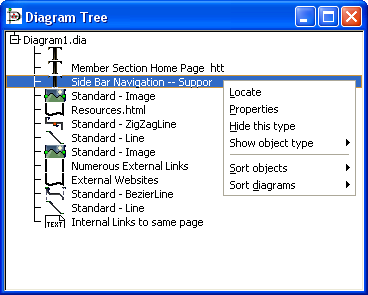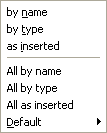Actions on the Diagram Tree affect the diagram canvas. If you double-click on a diagram name in the list, that diagram window comes into focus on your desktop. If you click an object on the list, that object is selected in the diagram on the canvas, just as if you had clicked on it on the canvas. If you right-click on the Diagram tree list, a context menu displays with six options, as shown in the figure below.
These options are explained below.
-
Locate will bring the selected object into view on the canvas. This can be useful if you are trying to find an object in a large diagram.
-
Properties will display the properties dialog for the selected object. See Object Properties for more information.
-
Hide this type will cause all objects of this type to be removed from the list. They are still in the diagram, just not visible in this window.
-
Show object type will display a list of any object types you have hidden using Hide this type. You can select a hidden object type to restore it to the list.
-
Sort objects brings up a sub-menu of sort options as shown in the figure below.
- by name: sorts list by the text entered into the object.
- by type: sorts list by the object type (Box, Line, etc.).
- as inserted: sorts list in the order the objects were added to the diagram.
- All by name: same as by name except that it sorts all open diagrams, not just the selected one.
- All by type: same as by type except that it sorts all open diagrams, not just the selected one.
- All as inserted: same as as inserted except that it sorts all open diagrams, not just the selected one.
- Default: allows you to select which of the three sort types (by name, by type, or as inserted) to use by default. Initial default is as inserted.
-
Sort diagrams allows you to sort diagrams if you have more than one diagram open during the session. The sort options are by name or as inserted (meaning the order in which the diagrams were opened).