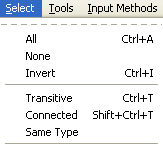The Select menu shown below has six options for selecting multiple objects. The first option is All.
You can select all objects on the canvas using the Select->All option or by pressing Ctrl+A. This selects all objects whether they are visible or not.
![[Note]](note.png)
|
Note |
|---|---|
|
As with any of the selection methods, if you are using layers, only objects in the current layer will be selected. See Managing Layers for more information on working with layers. |