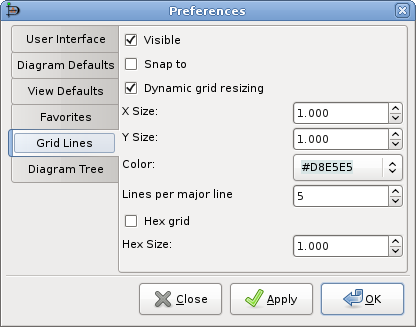This tab allows you to set default properties for Grid Lines. These may be changed for an individual diagram by selecting the Diagram->Properties from the Diagram menu bar and then selecting the Grid tab. These options are explained below.
-
Visible determines whether, by default, grid lines will be visible on new diagrams.
-
Snap to determines whether, by default, new diagrams will have snap-to-grid enabled. Snap-to-grid forces object edges to move to the nearest grid line intersection. This makes it easier to align objects, as separate objects snap to the same line. This feature can be toggled on or off using the snap-to-grid button on the bottom of the Toolbox. See Canvas / Grid Lines for more information. This can also be toggled using the View->Snap To Grid option on the Diagram menu bar.
-
Dynamic grid resizing determines whether the grid size changes as the diagram is zoomed in or out. If this box is checked, then the grid lines display as the same size no matter how the diagram zoom is changed. In this case, the X Size and Y Size values have no effect.
If this box is unchecked, then the grid size is set in absolute terms according to the X Size and Y Size values (in centimeters). In this case, the appearance of the grid will change as the zoom changes, so the grid lines will move closer when you zoom out and will spread out as you zoom in.
-
X Size determines the distance, in centimeters, between grid lines along the horizontal axis. This only takes effect if Dynamic grid resizing is unchecked.
-
Y Size determines the distance, in centimeters, between grid lines along the vertical axis. This only takes effect if Dynamic grid resizing is unchecked.
-
Color sets the display color of the grid lines.
-
Lines per major line determines the spacing of major (i.e., solid) grid lines. For example, a value of 5 means that every 5th grid line is solid.
-
Hex grid allows you to have a grid of hexagons instead of a rectangular grid.
-
Hex size determines the size of the hexagons, in centimeters, in the hex grid. This option only applies if Hex grid is checked.