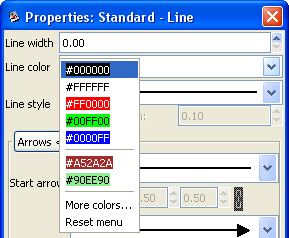All objects in Dia have color attributes. Lines have line color. Shapes have line color and fill color. Text and other objects that contain text have text color. In addition, the Diagram -> Properties allows you to set colors for Background, Grid Lines, and Page Breaks. Finally, the Toolbox allows you to set default foreground and background colors for new objects.
In most cases, there are two methods for selecting a color. First, you can select a color from a list of colors provided in the drop-down listbox by each color property.
The list contains five primary colors (black, white, red, green, and blue) plus custom colors that have been previously used. You can just select a color from the list or select "More colors..." to display the Select color box. The Select color box allows you to select any color. It is explained in the next section.