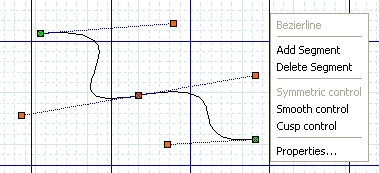A Bezierline is a line which has curves in it. The Bezierline's shape is edited by clicking and dragging the green and orange dots. The green dots customize the size while the orange dots customize the angles at which the line curves. With a right-click menu, you can add or delete segments. If you add one or more segments, three additional properties are available.
-
Symmetric control causes any dragging action on the added segment to be symmetrical around this point.
-
Smooth control allows you to pull away from the middle point independently but rotations around the middle point are symmetrical.
-
Cusp control allows you to drag each handle independently, and actions on one handle have no effect on the other one.