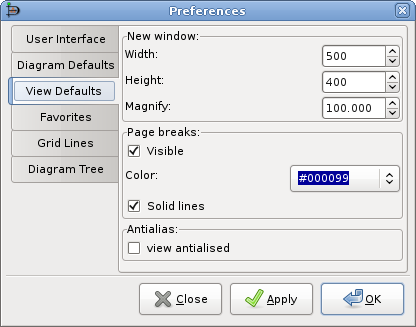This tab allows you to set default properties for the Page break lines.
-
Page Breaks: Visible controls whether page break lines will be visible.
-
Color allows you to select the default color of the page break lines. This can be changed for a single diagram using the Colors tab on the Diagram -> Properties menu choice from the Diagram menu bar.
-
Solid lines determines whether the page break lines appear as solid lines or as dashed lines.