Filter
The filter is a powerful feature of LogExpert. You should read the filter chapters to get all the ideas behind the filter feature.
Simple filtering
Choose 'Filter' from the View/Navigate menu to open the filter panel. On top of the panel you see the input area. Below the input area you see the filter result list.
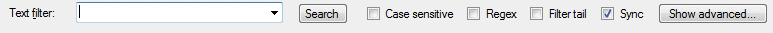
Enter a search item and press Enter (or click the Search button). The result list will display all lines with a search hit. You can double click a line in the result list to locate this line in the main logfile view.
If you cange any of the filter options or enter a new search term, a red 'dirty' indicator on the search button will show you that the filter result list doesn't match the current filter settings:

Filter tail
This option has the same function as the 'Follow tail' checkbox, but only for the filter result list. So the result list is always up-to-date, if the log file changes.
Sync
This options will sync the position in the filter result list to the position of the log file display. If you scroll through the content of the log file in the upper list, the filter view will synchronize its position.
RegEx
Use regular expressions in the search string.