Refresh Selected Objects
Instead of doing a full refresh of all the objects in the repository, you can refresh the details of selected objects which are already in the local repository by right-clicking and selecting Refresh:
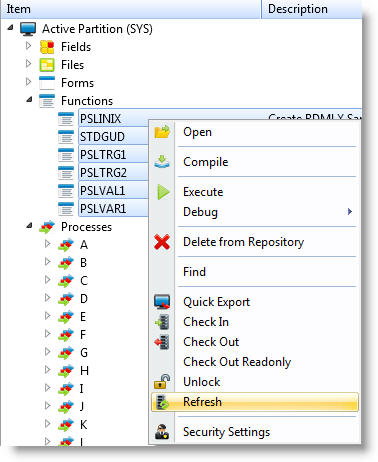
Object data is downloaded from the Master in batches and then trickled into the local Repository to avoid impacting performance on the local machine. You can use F5 at any time to force the objects to be refreshed immediately.
For more information see Refresh Master Object List in the Visual LANSA Administrator's Guide.