Starting with Nero StartSmart
You can begin to burn a disc using Nero Express through Nero StartSmart. If you do not have a LightScribe capable disc drive installed, Nero StartSmart will hide the LightScribe features. You must also have an up to date LightScribe API.
Step 1: As the window opens it will first scan for the LightScribe capable drive
Step 2: Click on "Extras" on the task are of the StartSmart screen. The "Print LightScribe Label" icon will appear on the task area.
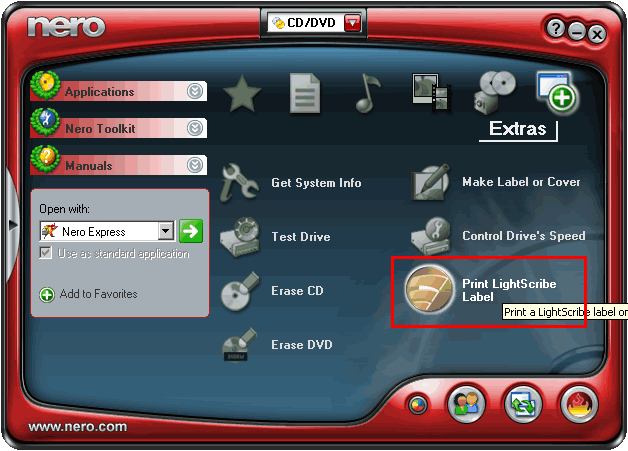
Step 3: Clicking on the 'Print LightScribe Label icon will open the "Create disc label" window
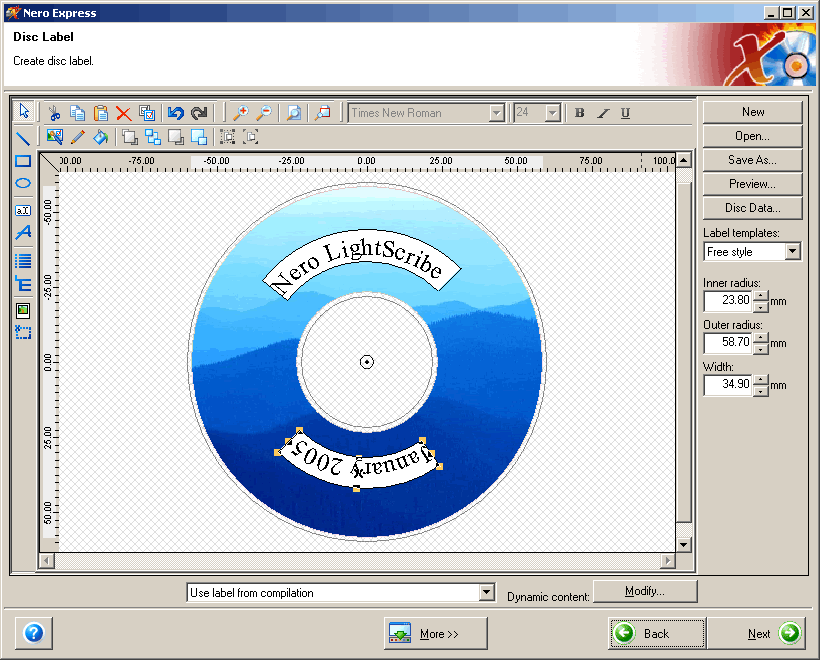
FYI The "Print LightScribe Label" icon will only appear if you have a LightScribe capable drive installed.


