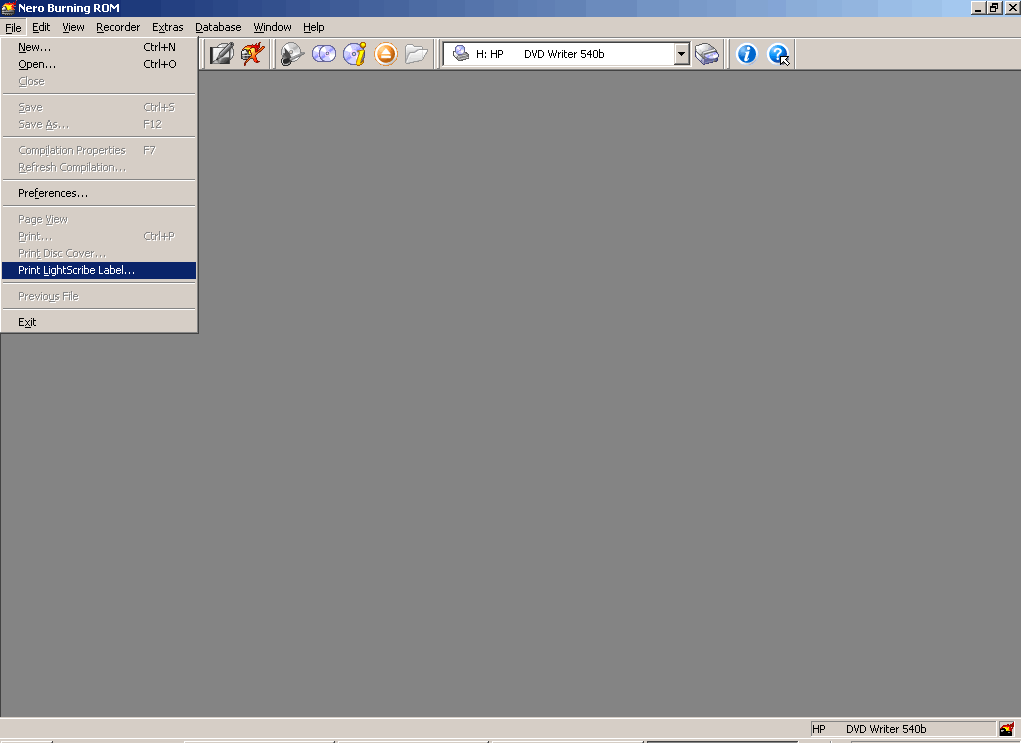Printing with Nero Burning ROM
Start Nero Burning ROM either from StartSmart or from "Start -> Programs -> Nero -> Nero 6 -> Nero Burning ROM.
When Nero Burning ROM is open, click on New -> Print LightScribe Label.
The "Create disc label" window will then appear and the process is the same as in Nero Express (see Section 'Creating a Label with Nero Express' of this guide)