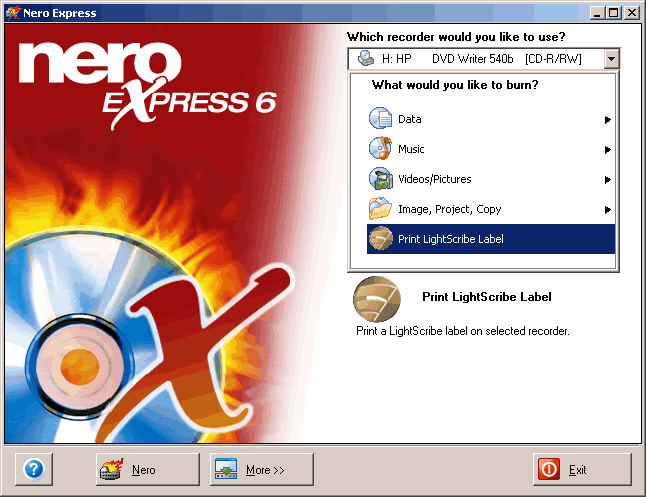Starting with Nero Express
You can begin burning your label directly by starting with Nero Express.
Depending on your system you can press Start -> Programs -> Nero -> Nero 6 > Nero Express. This will lead you to the main window in Nero Express and from there you can select the "Print LightScribe Label" option.