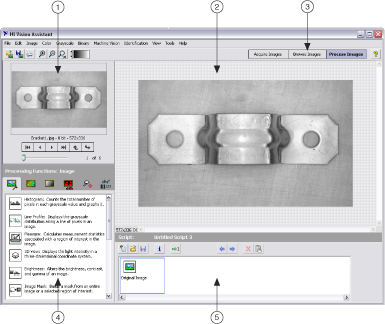Processing Mode
After acquiring or opening an image in Vision Assistant, you can apply processing functions to the image to develop an image processing algorithm, known in Vision Assistant as a script. The image in the Processing window updates as you apply different processing functions. Continuous updating allows you to immediately view the result of a processing function.
The Processing Functions palette displays the image processing functions available to develop processing algorithms. Each function on the Processing Functions palette has a setup window where you set parameters for the function.
The Reference window displays a thumbnail view of the original image.
The Script window displays the image processing steps and the settings for each step in a processing algorithm. You can run scripts on a single image or on a series of images. You also can modify and save scripts for use in other applications.
|
|
| 1 Reference Window | 4 Processing Functions Palette |
| 2 Processing Window | 5 Script Window |
| 3 Navigation Buttons | |