Acquisition Mode
Use the Acquisition mode to acquire one or more images for processing. You can acquire images from an image acquisition device or simulate an acquisition. Refer to Image Acquisition in Vision Assistant for information about hardware requirements and image acquisition methods.
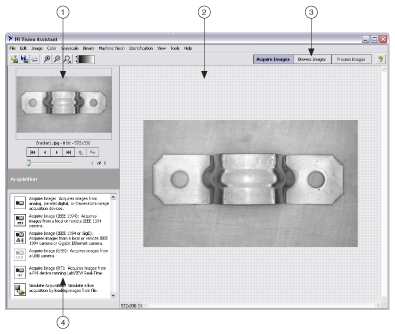 |
|
| 1 Reference Window | 3 Navigation Buttons |
| 2 Main Window | 4 Acquisition Palette |
- Reference Window—Displays a thumbnail view of an acquired image.
- Main Window—Displays the current image.
- Navigation Buttons—Switches between Vision Assistant modes.
- Acquisition Palette—Lists the types of image acquisition you can perform.