Interrupt Removal Information
If the Generates interrupts box was checked, the next window is the Interrupt Removal Information window. Once an interrupt is detected, it must be acknowledged and removed from the bus. Using this window, you can specify the steps required to acknowledge the interrupt.
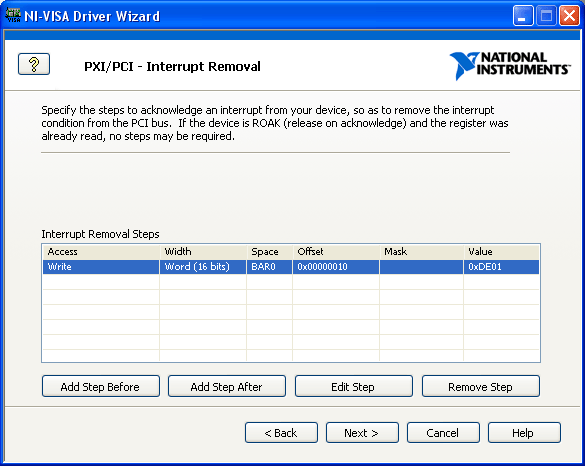
Interrupt Removal Information
Just as recognizing an interrupt may take multiple steps, acknowledging an interrupt may also take multiple steps. To add a step, click the Add a step before or Add a step after button. The steps to remove the interrupt from your PXI/PCI device should be in the device register documentation.
After selecting one of the Add a step buttons, the PXI Interrupt Information window appears. The following figure specifies that to remove the interrupt, you must write a 16-bit value to BAR0 at offset 0x10. The Value to write or compare is the value you will write to the 16-bit register. Again, this information is provided for example purposes only and is not useful when attempting to handle interrupts for the PXI-6070E. Click OK when you finish entering a particular interrupt detection step.
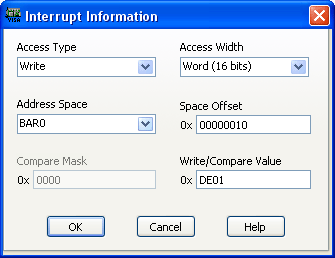
Interrupt Information
There may be more than one step documented for your device. In this case, continue to add steps until the sequence for your device is complete. When you have added all steps for your device, click Next to continue with the wizard.