Basic Device Information
The NI-VISA Driver Wizard first prompts for basic information NI-VISA needs to properly locate and identify a PXI/PCI device. This basic information, such as manufacturer identification and model code, should be documented in the register-level programming information for your PXI/PCI device. The following figure shows the Basic Device Information window of the NI-VISA Driver Wizard.
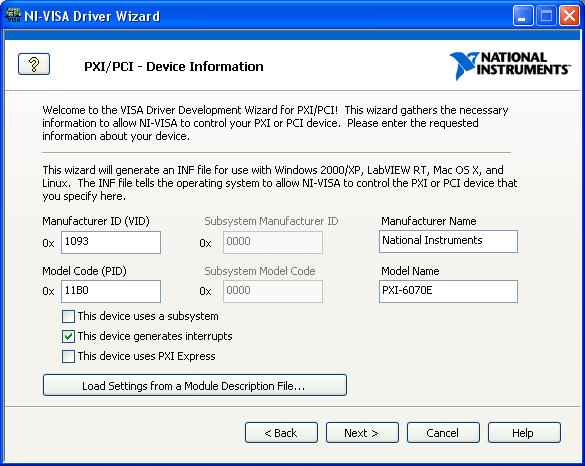
Basic Device Information
Using this window, you can specify the following basic information:
- Manufacturer ID—This 16-bit value identifies your device when it is installed. It is vendor specific and unique among PCI-based device providers. For example, the Manufacturer ID number for National Instruments is 0x1093.
- Model Code—This 16-bit value identifies your device when it is installed. It is device specific and defined by the instrument manufacturer. The model code for the PXI-6070E, which is used in this tutorial, is 0x11B0.
- This device generates interrupts—Some PXI/PCI devices generate interrupts to request attention. Checking this box indicates that you must use the VISA event-handling model in response to hardware interrupts your PXI/PCI device generates. For the purposes of demonstrating the NI-VISA Driver Wizard, the This device generates interrupts box is checked, although there are no examples of using interrupts on the PXI-6070E, because this is beyond the scope of this tutorial.
- This device uses PXI Express—PXI Express devices provide to software a way to read the slot number. By checking this box, you can specify the sequence of register accesses necessary to read the slot number from a PXI Express device, or a PXI device that supports this feature.
- This device uses a subsystem—Some PXI/PCI devices use subsystems for identification purposes. Checking this box indicates that your device uses subsystems and that you specify the subsystem manufacturer ID and the subsystem model code. This item is checked by default, because the PCI specification now requires devices to support the subsystem registers.
- Subsystem Manufacturer ID—If your PXI/PCI device uses subsystems, you need to specify the subsystem manufacturer ID. This is a 16-bit value that identifies your PXI/PCI device when it is installed. The device manufacturer assigns the subsystem manufacturer ID.
- Subsystem Model Code—If your PXI/PCI device uses subsystems, you must specify the subsystem model code. This is a 16-bit value that identifies your device when it is installed. The device manufacturer assigns the subsystem model code.
In addition to manually entering all basic device and the interrupt information, the NI-VISA Driver Wizard includes the following two options to automate the process:
- Load settings from Module Description File—According to the PXI Specification, PXI instruments that use VISA as the low-level driver should include a module description file, also known as the module.ini file. This text file contains the information requested in the Basic Device Information window, as well as information on interrupt detection and interrupt acknowledgment. If you already have a module.ini file for your PXI device, you can load the information directly from the .INI file using the Load settings from Module Description File button.
To obtain the values for these settings, contact your PXI/PCI device manufacturer. Along with the .inf files, the NI-VISA Driver Wizard also creates a module.ini file you can distribute with your PXI instrument. When all information is loaded, click Next.
The next window depends on whether you checked Generates interrupts or PXI Express. If your device does not generate interrupts, you can skip to Output Files Generation.